 check out all the new tools, dictionaries, and translations of Lingro’s pages!
check out all the new tools, dictionaries, and translations of Lingro’s pages!Since their launch, they've received a lot of amazing feedback and requests from users. They've been hard at work adding tools that users've asked for, fixing problems user have found, and adding new dictionaries users have requested. Here's a run-down of everything new users will be able to see on the site:
Lingro in your language
Users have been coming to Lingro from around the world, especially from the U.S. and Europe. To make the site easier to use and accessible by more people, we've added translations of Lingro's pages into German, Polish, French, Spanish, and Italian! To set the language you see Lingro in, click "preferences" on the right side of the toolbar at the bottom.
If you speak German or Polish, you can also use http://lingro.de or http://lingro.pl for quick access to Lingro in your language.
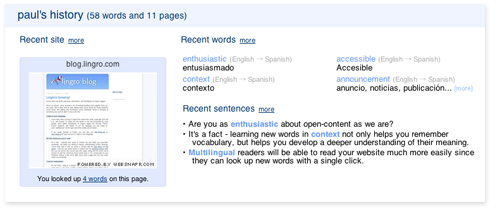 Review sentences User have read
Review sentences User have readIt's a fact - learning new words in context not only helps you remember vocabulary, but helps you develop a deeper understanding of their meaning. You've been able to look up words in context with the web viewer and file viewer - now you can review words in context too! The sentence history page lets you see all the sites you've read with Lingro, along with the words you've clicked on and the sentences those words were in. Try coming back to your Sentence History a few hours after you've read a page and see how many words you remember.
Tools for webmasters
Do you have a blog or a website with international readers? Here are some great ways to give these readers a hand, without having your writing lost in translation with Babel Fish or Google Translator. You'll also be showing your support for open, community-developed dictionaries!
o Lingro Badge
By putting the Lingro Badge in the sidebar of your blog or on your website, you'll let your readers open your page in the web viewer with a single click! Multilingual readers will be able to read your website much more easily since they can look up new words with a single click. They'll also be spending more time on your site, which is great for you if you're supported by ads.
You can try it out right now on their blog - you should see the badge on the right.
o Contributor
Are you as enthusiastic about open-content as we are? We designed the contributor along with our friends at Worldwide Lexicon (check out their site if you haven't already!) to let your readers contribute translations missing from the Lingro dictionaries. The contributor figures out which language a reader uses on their computer, and prompts them with words from a second language to translate.
Check it out on the bottom of their blog.
o API
The Lingro API gives you a way to invisibly add Lingro translation bubble capability to your page. Just add one line of HTML code and set the class of any element on your page to "lingro_container" to let users click on words inside for instant translations. This is especially useful for sites with interactive multilingual content (such as language-learning social networking sites) where users will frequently encounter words they are unfamiliar with.



